Perfect picture of your drawing for your creation: photo tips
Your drawing is ready! Take a good photo of your drawing before uploading it to your desired product and completing your design. The quality of your Relooped end product depends on the photo you upload. So make sure you take a great photo! Follow our photo tips for the best result:
- Take the photo of your drawing with a smartphone. Smartphones have excellent resolution. If your phone asks, always send us the highest quality photo. The larger the photo you send us, the better the result.
- Take the photo in bright and even light.
Preferably use natural light. Place your artwork next to the window or take a photo outside in daylight. - Lay the drawing flat on the table or on the floor.
If necessary, tape the corners of the paper to the surface. - Take the photo straight from above.
Get as close as possible to the drawing, but don't cut out any part of the drawing. - Avoid shadows and creases on paper.
Everything in the photo will be included in your final design.
Photos that give a good result
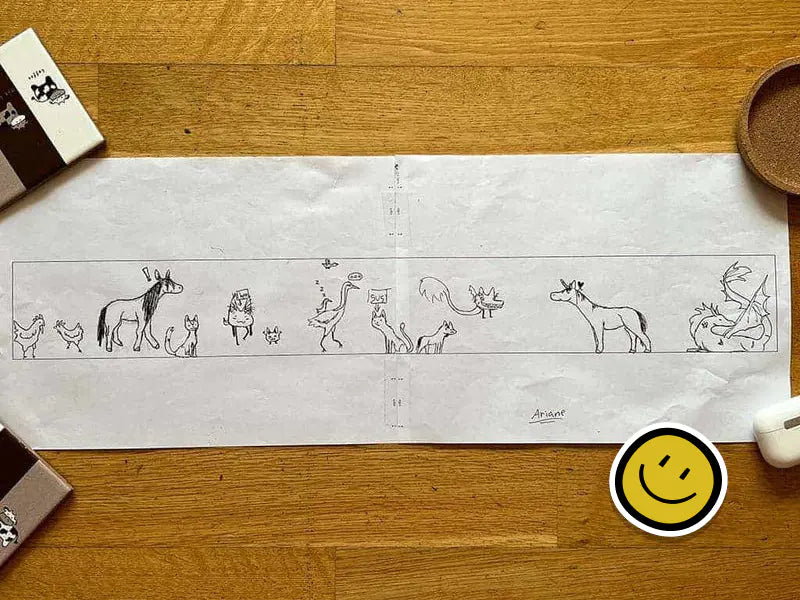
Perfectly Done
Make sure the drawing is centered in the photo, and that the photo is sharp and clear.
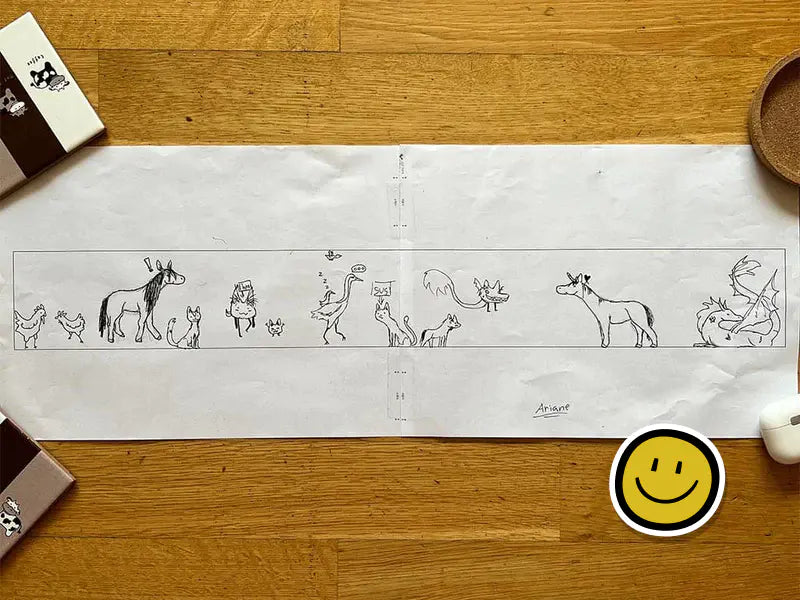
Portrait or landscape photo?
Both will work just fine! Just pick the format that you think looks best.
Photos that don't work so well
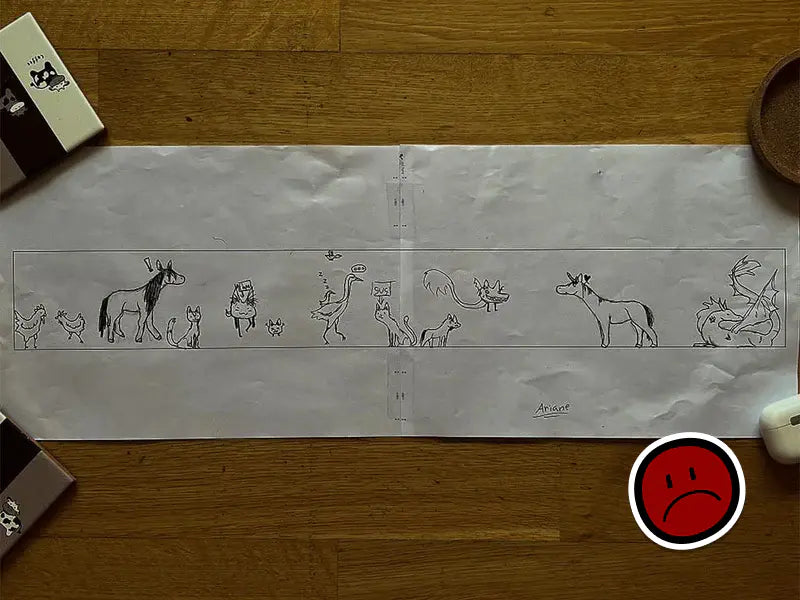
Not enough light
Take the photo in bright, even light.
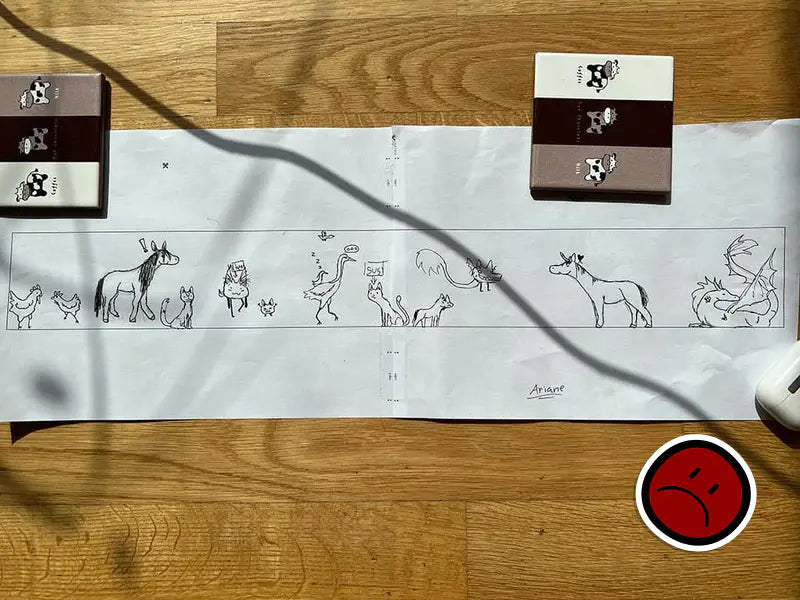
Watch out for shadows
Try to avoid shadows and creases on the paper.
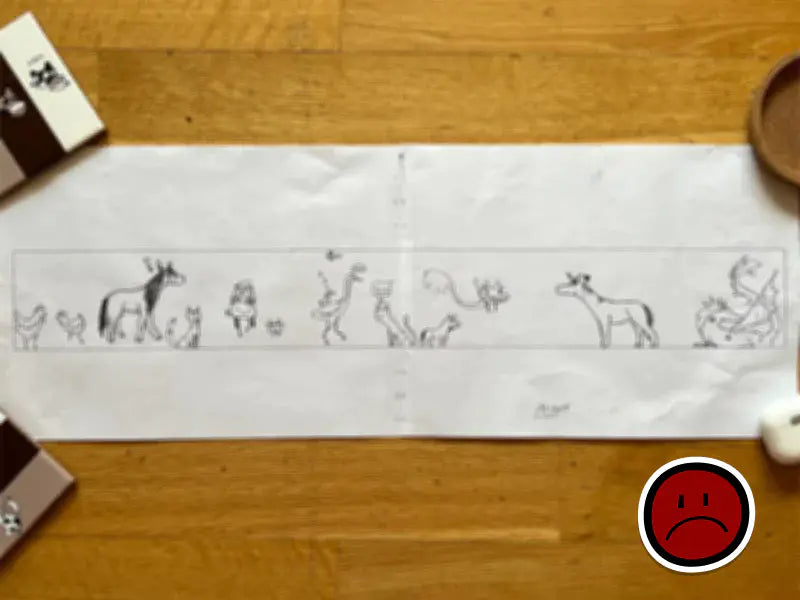
Blurry photo
Make sure you take a sharp, clear photo.
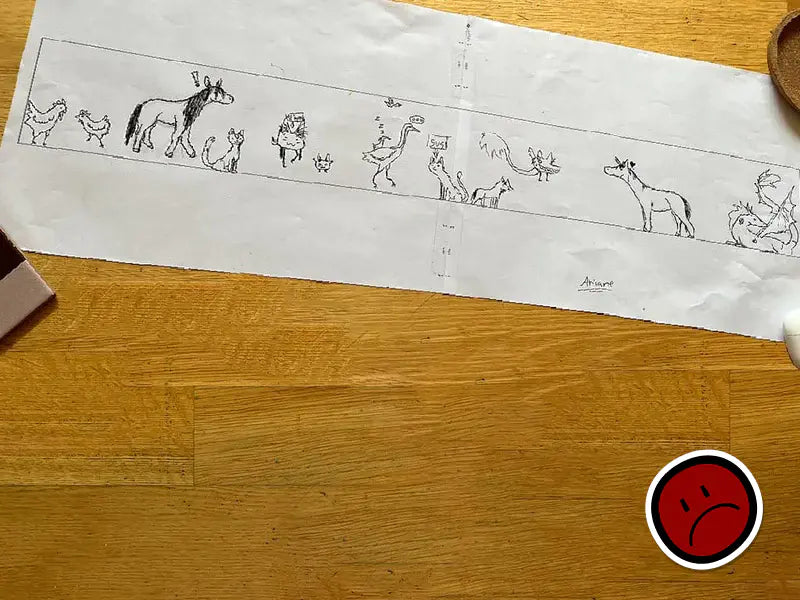
Out of sight
Take the photo from directly above, so the drawing is right in the middle.